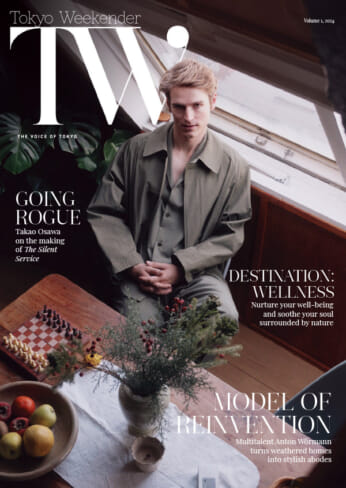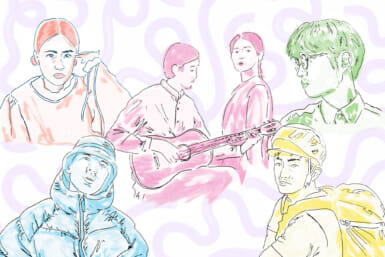by Andrew Robinson
I’m often amazed at the access we have now to the world’s information, the internets — that’s a small ‘i’ and plural, folks. Email, the web, ‘blogs, online forums, streaming video… all these things give us the chance to learn about — and talk about — a vast array of topics. Recently you may have heard the word ‘podcasting’ and that’s what I want to talk about in my debut column.
As you probably have guessed, the term is a combination of ‘iPod’ and ‘broadcasting’ and while an iPod has never been necessary, a recent release of iTunes, Apple’s free digital music software for both Macs and Windows PCs, makes getting started with podcasting amazingly easy.
Podcasting as an online phenomenon has been around for about a year and a half, but in recent months it’s popularity has grown drastically. Wikipedia, a great source of information on a rather large and diverse set of subjects, tells us that a June 2005 google on “‘how to’ + podcast” gives us over 1.4 million hits.
Simply put, podcasting is recording audio content and publishing it to the internets, letting people subscribe via their personal computers and listen to what you have to say. The subscription model podcasting uses means that any new content that you subscribe to gets pushed to your computer when it becomes available, no need for you to seek it out. Plug in your digital music player and your favorite morning radio or news commentary, or personal interest-related audio show is ready for your morning commute to work. The content you want is available when you have the time to listen.
A quick survey of what’s out there shows topics ranging from ESPN sports radio daily news, to indie Howard Stern-like talk shows. Al Franken has a podcast of his political commentary on Air America and Disney has three separate podcasts for more family-oriented audiences.
How to get started:
1 Get the software. I mentioned Apple’s iTunes and it’s great. If you have an iPod you’ve already got the free software, and if not you can download it (Mac or PC) from www.apple.com iPodder, from SourceForge www.ipodder.sourceforge.net is another excellent client that’s free to download.
2 Find stuff to listen to. iTunes has a directory built in so the content is there and searchable.
Andrew Robinson has been working in the IT field in Tokyo, in small businesses to international enterprises, for over 10 years.